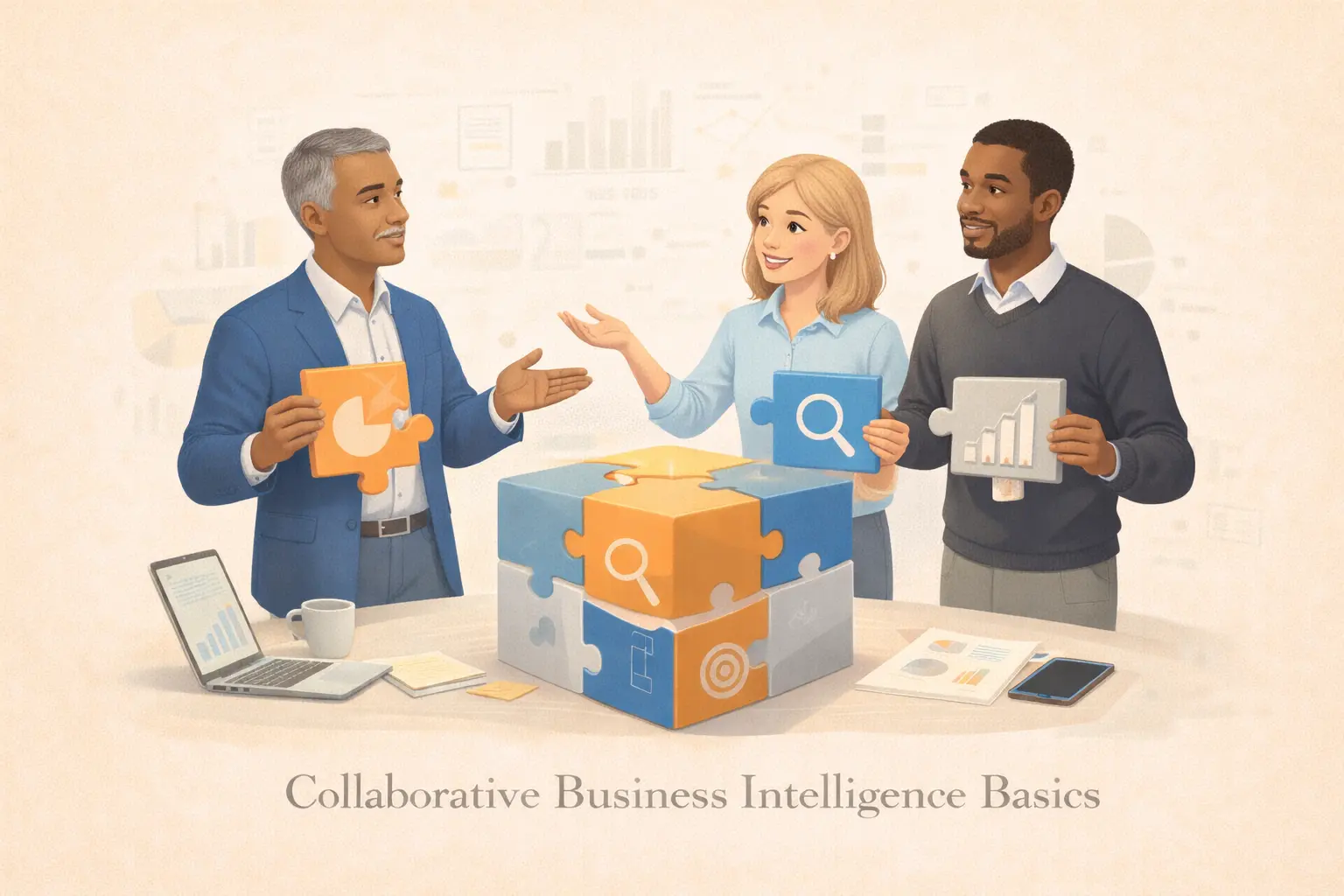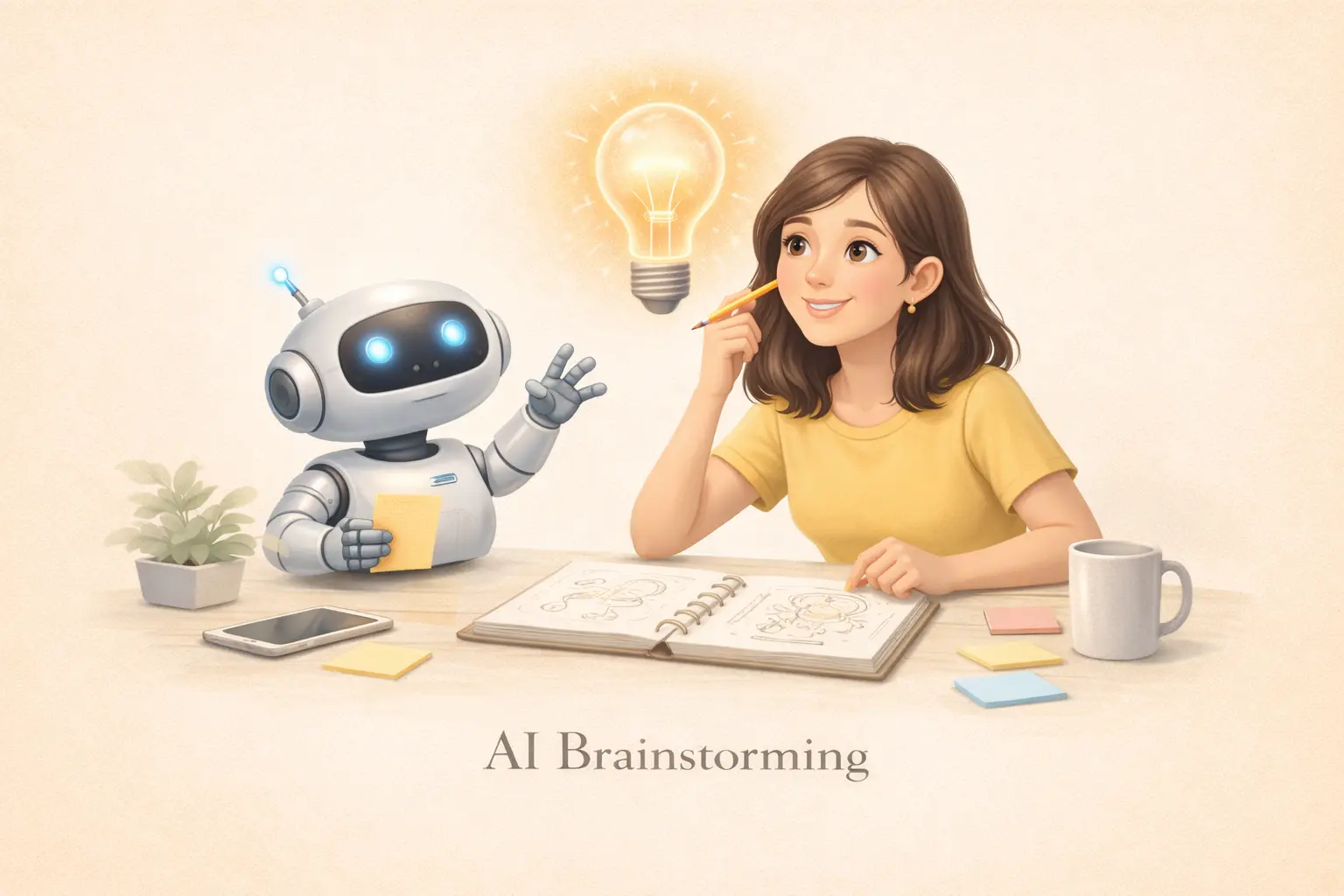Business Intelligence Workflow: Turning Data Into Decisions in 2025
Learn how business intelligence workflows turn data into actionable insights in 2025. Discover how AI-powered analytics, intelligent dashboards, and workflow automation transform reporting and strategic decisions.
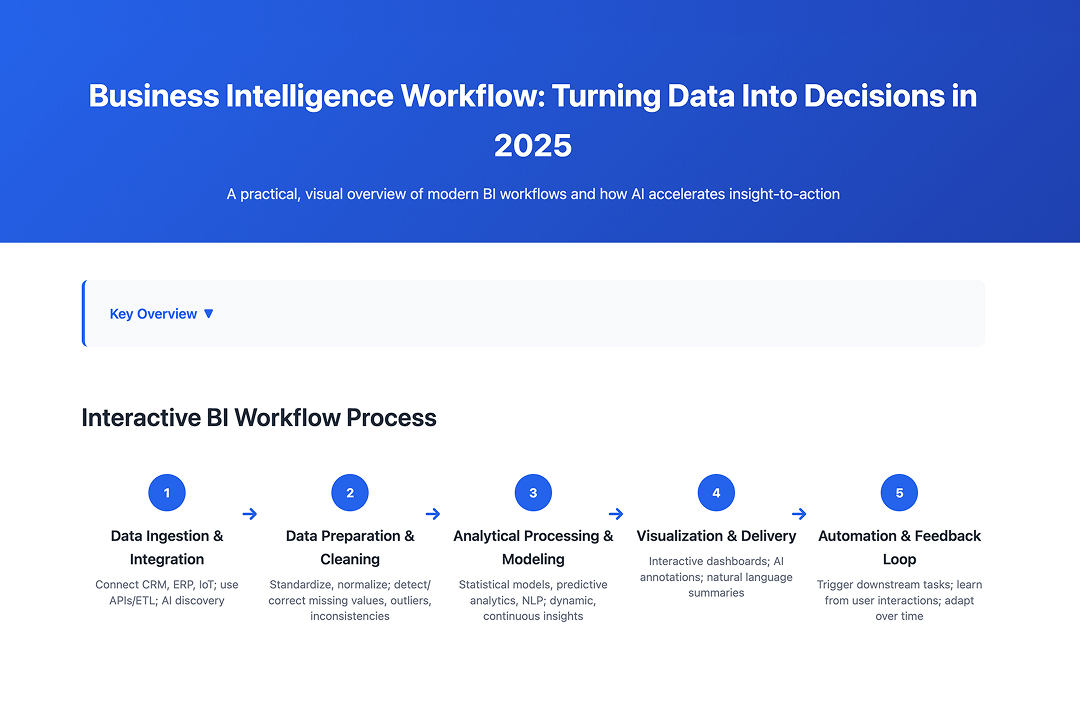
Introduction: From Data Overload to Data Orchestration
Businesses are producing more data than ever — yet, paradoxically, decision-making often remains slow and fragmented. That’s where business intelligence (BI) workflows step in.
A business intelligence workflow connects data collection, processing, analysis, and visualization into a single, intelligent system. Instead of manually pulling spreadsheets or building static dashboards, AI-powered workflows now automate the journey from raw data to insight — and in many cases, from insight to action.
In previous posts How to Build Intelligent Workflow Automation That Drives Business Results in 2025 and Top Artificial Intelligence Workflows for Modern Enterprises in 2025, we explored how automation and AI reshape operations. This article dives deeper into the “intelligence” layer: how modern BI workflows empower teams to make faster, more confident decisions.
What Is a Business Intelligence Workflow?
A business intelligence workflow is the structured process through which organizations collect, transform, and interpret data to guide decisions.
Unlike traditional reporting pipelines that require manual setup and maintenance, BI workflows today are powered by AI, natural language processing (NLP), and automated orchestration tools.
These workflows automatically:
- Connect to multiple data sources (e.g., CRM, ERP, IoT devices).
- Clean and transform the data into consistent formats.
- Apply AI models to uncover correlations, trends, or anomalies.
- Generate visual reports or insights automatically.
- Distribute those insights to the right teams through email, chat, or dashboards.
Essentially, BI workflows act as self-updating ecosystems — constantly refreshing data and learning from user interactions to surface what matters most.
Why Business Intelligence Workflows Matter in 2025
Data-driven decisions are only as strong as the workflows behind them.
Here’s why BI workflows have become indispensable to modern enterprises.
1. Real-Time Visibility Across the Organization
Traditional analytics pipelines can lag behind fast-moving markets.
BI workflows, powered by AI, provide continuous data ingestion and real-time reporting — allowing decision-makers to respond instantly to trends.
For example, a retailer tracking sales and customer sentiment can see live dashboards that automatically update when inventory drops or when social media sentiment shifts.
This enables faster campaign adjustments and better demand forecasting.
2. Reduced Manual Burden and Reporting Errors
Manual reporting not only consumes time but also introduces inconsistencies.
Automated BI workflows use prebuilt logic and AI-based error detection to standardize reporting processes.
If a data point falls outside normal parameters — for instance, a sudden dip in revenue from a specific region — the workflow flags it, verifies source accuracy, and notifies relevant stakeholders automatically.
This ensures precision without constant manual oversight.
3. Smarter, AI-Driven Insights
BI workflows now integrate machine learning models that analyze trends and generate forward-looking recommendations.
For example, instead of simply showing that sales declined 5%, the system may detect patterns that predict which regions or product lines are likely to rebound, or suggest operational changes to prevent further loss.
This proactive intelligence makes BI workflows not just descriptive, but prescriptive — guiding the next decision rather than just reporting the last one.
Core Components of a Modern Business Intelligence Workflow
A well-structured BI workflow typically consists of five interdependent layers. Each one builds intelligence on top of the previous.
1. Data Ingestion and Integration Layer
This is where data from various systems — CRM, ERP, customer service logs, sensors, or marketing platforms — flows into a unified repository.
APIs and ETL tools (Extract, Transform, Load) such as Fivetran or Snowflake connectors help merge these disparate data sources into one structured dataset.
Modern platforms also leverage AI-powered data discovery, which automatically identifies new data sources and recommends integration pipelines based on relevance.
2. Data Preparation and Cleaning
Before analysis, data must be cleaned, standardized, and normalized.
Intelligent workflows automate this process using algorithms that detect missing values, outliers, and inconsistent entries.
For instance, if sales data contains mismatched date formats or inconsistent product codes, AI rules can automatically correct them — ensuring downstream analytics remain accurate.
This saves analysts from repetitive prep work, enabling them to focus on strategy.
3. Analytical Processing and Modeling
Once data is prepared, AI-driven analytics engines take over.
These engines apply statistical models, predictive analytics, and NLP to extract insights.
A marketing team might use this layer to identify drivers behind customer churn, while a finance team could model revenue projections under different macroeconomic scenarios.
The key advantage: insights emerge dynamically and continuously — not through static, one-time reports.
4. Visualization and Delivery
This layer turns numbers into narratives.
Interactive dashboards and visualizations present complex insights in intuitive ways — and AI assists by highlighting anomalies or trends automatically.
For example, AI may automatically annotate charts with insights like “Unusual spike in engagement from mobile users in Q3” or “Customer satisfaction correlates with delivery speed.”
Some advanced systems also use natural language summaries, enabling business users to “chat” with their data directly.
5. Automation and Feedback Loop
The final layer closes the loop between analysis and action.
BI workflows can automatically trigger downstream tasks based on insights — such as notifying teams, adjusting ad spend, or creating Jira tickets for anomalies.
Feedback loops allow the system to learn from user interactions, prioritizing the most useful insights over time.
This transforms static dashboards into living intelligence hubs that adapt as the organization evolves.
How AI Enhances Business Intelligence Workflows
AI doesn’t just speed up reporting — it redefines what’s possible.
Here’s how artificial intelligence enhances every stage of the BI workflow lifecycle.
1. Predictive and Prescriptive Analytics
Machine learning models analyze historical patterns to predict future outcomes — from sales forecasting to customer churn probabilities.
AI then moves a step further, recommending actions based on these predictions, such as “Reallocate budget toward Segment B” or “Increase ad frequency during late evenings.”
2. Natural Language Processing (NLP)
With NLP, BI platforms now understand and respond to human questions.
A user can type “Show me the top-performing regions by net profit in the last quarter,” and the system instantly produces the visualization.
This democratizes analytics — enabling non-technical users to extract insights without SQL or coding skills.
3. Anomaly Detection and Automated Alerts
AI models continuously scan for deviations — such as irregular sales spikes, sudden drops in engagement, or fraudulent activity — and alert teams in real time.
Unlike static thresholds, these models adapt dynamically as the business environment changes.
4. Automated Insight Summarization
Instead of overwhelming users with data, AI prioritizes what matters most.
It can automatically summarize weekly reports, highlight changes since last period, and contextualize findings — helping executives focus on decision-making, not data wrangling.
Applications Across Industries
Business intelligence workflows now span every vertical, transforming the way insights are discovered and acted upon.
Finance
Automated BI workflows monitor performance metrics, detect anomalies in expense reports, and forecast revenue trends.
When risk exposure changes, the system can alert compliance teams, generate visual reports, and even simulate potential outcomes for investment portfolios.
Retail
Retailers use BI workflows to track inventory levels, customer behavior, and regional demand in real time.
AI can forecast which products are trending, identify underperforming SKUs, and automatically generate restock requests or promotional campaigns.
Healthcare
Hospitals employ BI workflows to analyze patient data, treatment outcomes, and operational metrics.
These systems can surface inefficiencies — such as bottlenecks in scheduling or uneven staff utilization — helping administrators improve both care delivery and resource allocation.
Manufacturing
BI workflows connect IoT sensors, supply chain data, and production metrics into unified dashboards.
By identifying process inefficiencies or quality deviations early, manufacturers can reduce waste and increase uptime, all while maintaining traceability across global operations.
Marketing
BI workflows integrate CRM data, ad performance metrics, and social listening insights.
AI algorithms then identify which campaigns drive the highest ROI and automatically generate weekly performance summaries for marketing leaders — no manual analysis required.
Common Challenges in Implementing Business Intelligence Workflows
Even the smartest systems face roadblocks. Below are the most common obstacles organizations encounter when scaling BI workflows.
1. Data Silos and Fragmentation
When data lives in multiple systems that don’t communicate, insights remain incomplete.
Integrating sources via APIs and using cloud-based data warehouses (e.g., Snowflake, BigQuery) is essential for unifying visibility.
2. Overreliance on Static Dashboards
Dashboards that don’t adapt to new data quickly lose relevance.
Organizations must embrace real-time or near-real-time pipelines to ensure decisions reflect current conditions, not yesterday’s numbers.
3. Lack of Contextual Understanding
Raw data doesn’t automatically translate into insight.
Without domain expertise or proper labeling, AI models may misinterpret signals. Successful BI workflows combine automated analytics with human validation to preserve meaning.
4. Governance, Security, and Compliance
As data volumes grow, so does risk.
Ensuring GDPR, HIPAA, or SOC 2 compliance requires encryption, access control, and transparent audit logs — built directly into BI workflows from the ground up.
5. Change Management and Data Literacy
Tools alone don’t create intelligence — people do.
Encouraging data literacy across teams helps ensure that insights are interpreted correctly and acted upon effectively.
Training and internal “data champions” programs can accelerate adoption.
How to Use Kuse to Simplify BI Workflows
In platforms like Kuse, users can manage the entire BI lifecycle within a unified workspace.
You can store, connect, and visualize all your business data — from sales and campaigns to team performance — and generate reports instantly using AI-driven templates.
By combining intelligent memory with workflow orchestration, Kuse transforms isolated dashboards into dynamic data ecosystems where every file, metric, and project feeds into one continuous feedback loop.
Business intelligence workflows represent the intelligence core of modern enterprises — where data becomes action, and insights become strategy.
By integrating AI, automation, and governance, BI workflows empower every team to make faster, more informed decisions.
In 2025 and beyond, organizations that master this discipline won’t just analyze their data — they’ll operate through it.
Related Reads:
How to Build Intelligent Workflow Automation That Drives Business Results in 2025
Top Artificial Intelligence Workflows for Modern Enterprises in 2025
FAQs
1. What is a business intelligence workflow?
A BI workflow is the structured process through which data is collected, transformed, analyzed, and visualized to support business decisions. Modern workflows use AI to automate and optimize this cycle continuously.
2. How does AI improve BI workflows?
AI adds predictive analytics, natural language querying, and automated summarization — making BI workflows faster, smarter, and more accessible to non-technical users.
3. What is the difference between a BI workflow and a data pipeline?
A data pipeline focuses on moving and transforming data. A BI workflow extends that function — incorporating analytics, visualization, and feedback loops that turn data into decisions.
4. What industries benefit most from BI workflows?
Industries with high data complexity — such as finance, healthcare, logistics, and marketing — benefit the most. BI workflows enhance transparency, compliance, and operational agility.
5. How does intelligent workflow automation connect with BI?
Intelligent workflow automation integrates BI insights directly into operational systems. Instead of waiting for human interpretation, workflows can automatically act on data signals — closing the gap between analysis and execution.