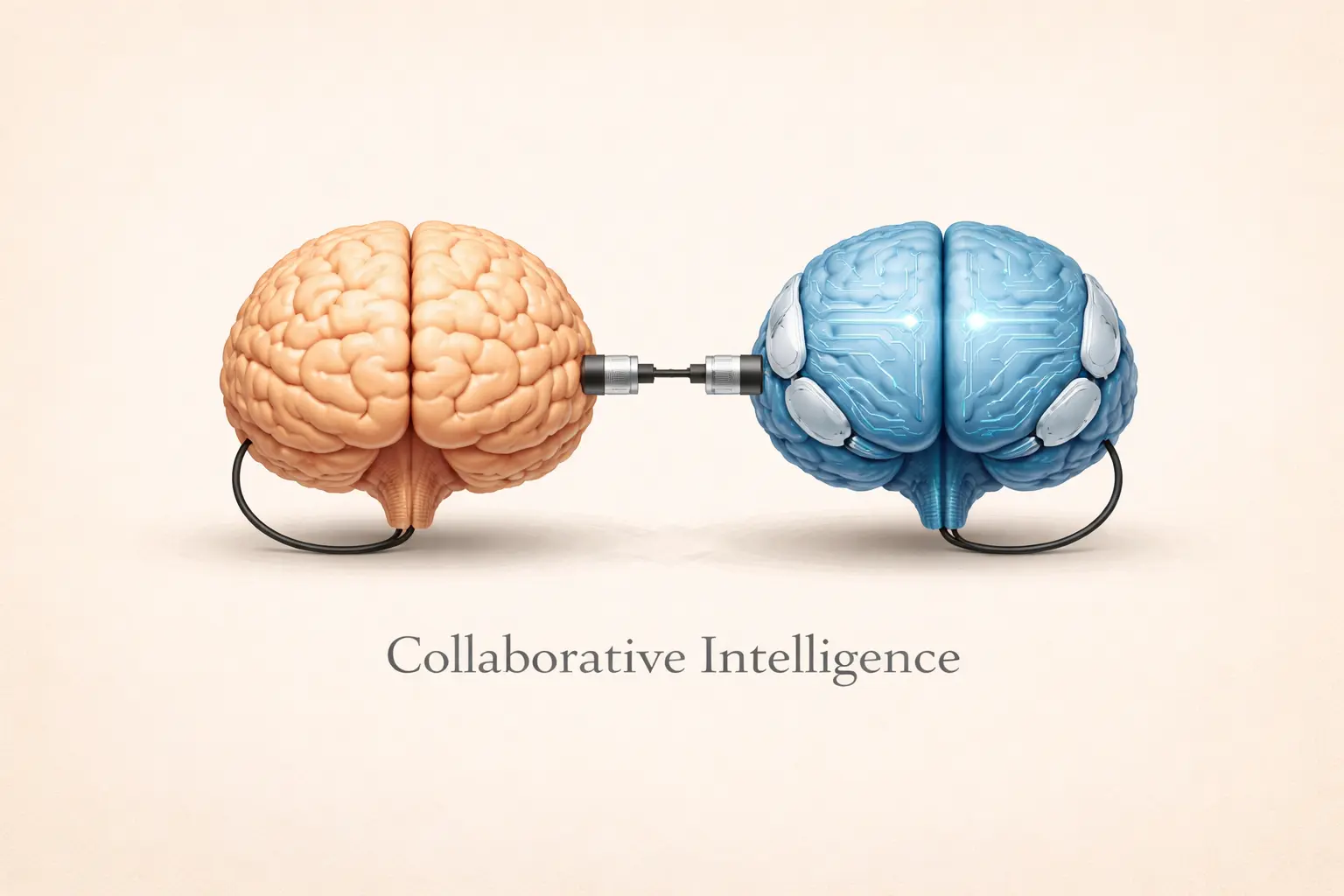How to Build Intelligent Workflow Automation That Drives Business Results in 2025
Learn how intelligent workflow automation transforms modern enterprises in 2025. Discover the components, step-by-step framework, and industry applications of AI-powered workflows that improve decisions, compliance, and operational efficiency.
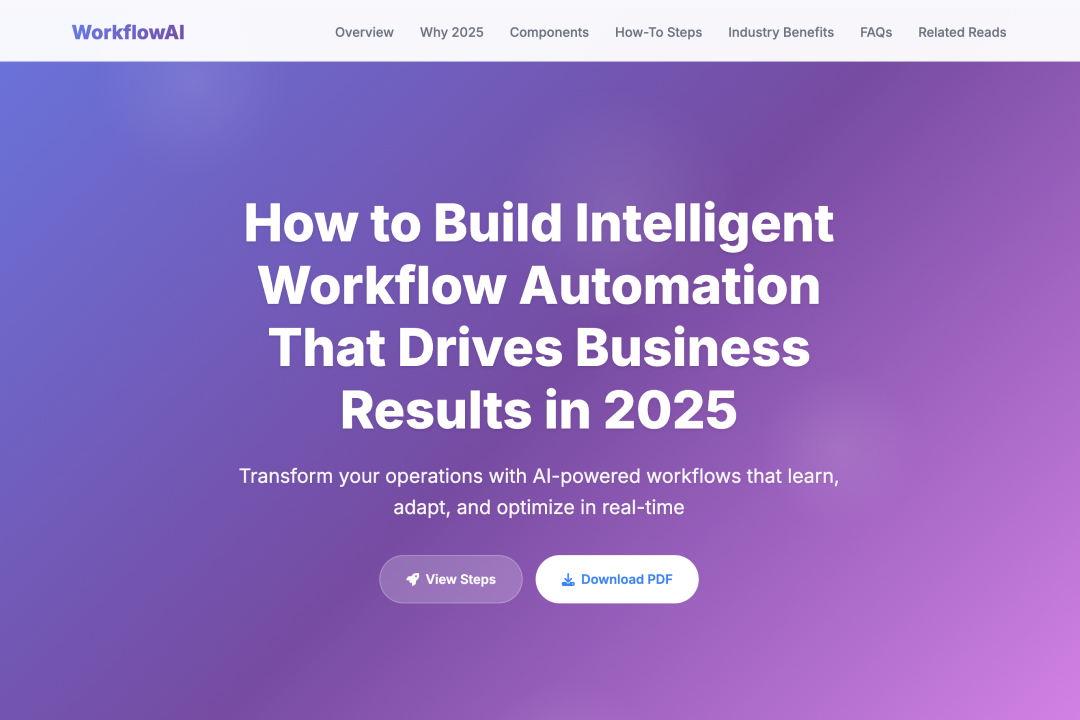
What Is Intelligent Workflow Automation?
Intelligent workflow automation refers to the fusion of artificial intelligence, analytics, and process orchestration to create adaptive systems that can execute, learn, and optimize workflows in real time.
It extends beyond traditional rule-based automation by allowing digital processes to think, interpret, and adapt — just like humans do.
For instance, when a customer submits a service ticket, an intelligent workflow not only routes it to the right department but also predicts urgency, retrieves context from past interactions, and drafts a potential solution — before any human intervention.
According to IBM’s Institute for Business Value (2024), enterprises using intelligent workflows see 30–50% faster cycle times, 20–40% lower operational costs, and a significant reduction in manual errors.
Why Intelligent Workflows Matter in 2025
The business landscape has shifted toward real-time decision-making, where speed and precision matter as much as scalability. Intelligent workflows help companies move from reactive operations to predictive, self-optimizing systems.
- Complexity is growing. AI workflows simplify fragmented, multi-platform processes.
- Customer expectations are rising. Personalization and instant service are now the norm.
- Data volume is exploding. Intelligent workflows convert data into insight, not overload.
In 2025, success depends not just on automating what you do — but on intelligently orchestrating how everything works together.
The Core Components of Intelligent Workflow Automation
Intelligent workflow systems are built on five tightly integrated layers that connect data, AI, and human decisions.
1. Process Discovery and Mining
Before automation, you must understand what’s broken.
Process discovery uses AI to map every step of an existing workflow, identifying inefficiencies and bottlenecks hidden in daily operations.
For example, process mining tools like Celonis or IBM Process Mining can analyze thousands of event logs and emails to uncover:
- Which approval steps cause the most delays.
- Where handoffs between teams fail.
- Which tasks are repeated unnecessarily.
This data-driven visualization ensures automation efforts are targeted — not random — and aligned with measurable business goals.
2. Automation and Orchestration Layer
Once processes are identified, intelligent automation executes them.
Unlike static RPA bots that follow pre-coded rules, intelligent workflow automation uses contextual decision-making.
For example:
- If a shipment is delayed, AI can automatically reorder parts and notify customers.
- If a compliance report is due, the workflow gathers required data, checks it for errors, and submits it to regulators automatically.
These workflows are orchestrated across multiple systems (ERP, CRM, HRIS) so that every digital action triggers the next — forming a seamless operational “chain reaction.”
3. Decision Intelligence and Learning Engine
This is where the “intelligence” truly lives.
The decision layer uses machine learning (ML), predictive modeling, and NLP to make smart, data-backed choices.
It continuously evaluates:
- Which marketing leads have the highest conversion probability.
- Whether an employee claim fits historical approval patterns.
- How supply chain risks shift based on real-time conditions.
Over time, the system learns from outcomes — refining its decision logic automatically. In mature implementations, this layer can even simulate scenarios to recommend optimal next actions.
4. Integration Layer
An intelligent workflow only works if every system “talks” to one another.
The integration layer connects diverse tools — from Salesforce and SAP to Slack and Box — through APIs and middleware.
For example, when a customer signs a digital contract in DocuSign, AI automatically updates the CRM, notifies finance, generates an invoice, and stores the signed file in a compliant folder — all within seconds.
This creates end-to-end visibility, eliminating manual synchronization between platforms.
5. Business Intelligence and Feedback Loop
Finally, a BI layer converts workflow data into insights and performance metrics.
This layer measures cycle time, exceptions, compliance accuracy, and cost savings — enabling teams to visualize ROI in real time.
Dashboards built in Tableau, Power BI, or Kuse’s own data workspace allow continuous monitoring. When anomalies arise — such as increased processing time or low satisfaction scores — the system can auto-adjust its process parameters to optimize itself.
This feedback loop is what makes workflows intelligent — constantly learning, improving, and evolving.
How to Build Intelligent Workflows Step-by-Step
Building intelligent workflows requires more than just technology — it requires strategic alignment between business logic, AI models, and user experience.
Step 1: Identify and Prioritize Use Cases
Focus on high-volume, repetitive, and data-rich processes that have measurable impact.
Examples:
- Customer onboarding
- Loan approvals
- HR document processing
- Predictive equipment maintenance
Use business KPIs to prioritize:
“If automated, what measurable value — time, accuracy, or cost — would this deliver?”
Step 2: Map Current Workflows (Process Mining)
Use process mining tools to visualize how tasks move through your organization.
AI can uncover surprising insights — such as redundant approvals or unnecessary manual entries.
This mapping stage serves as the “blueprint” for automation and ensures that each workflow is redesigned logically, not just digitized.
Step 3: Define Data Sources and AI Inputs
Determine which datasets your workflow will rely on — from customer data to machine telemetry.
Train ML models on these data streams to detect anomalies or make predictions.
For example, in a retail supply chain, AI can forecast demand fluctuations and automatically trigger purchase orders before stock runs out.
Step 4: Automate and Integrate
Deploy an intelligent automation platform that connects your data, systems, and communication tools.
Modern orchestration platforms like ServiceNow or Appian allow teams to build workflows using low-code interfaces or even natural language commands.
Example workflow:
“When a customer completes payment, send confirmation → update CRM → trigger delivery workflow → notify logistics.”
Automation should never exist in silos — it must integrate across all systems to truly drive intelligence.
Step 5: Add Continuous Intelligence and Monitoring
After deployment, your workflows should learn and adapt.
Integrate business intelligence dashboards to measure metrics like SLA compliance, lead response time, or cost per transaction.
AI feedback loops detect underperforming stages and recommend changes automatically — such as rerouting approvals to faster departments or adjusting email timing for better response rates.
Benefits of Intelligent Workflow Automation Across Industries
Intelligent workflows are reshaping every sector — not by replacing humans, but by augmenting decision-making and freeing time for creative, high-value work.
Finance
AI-powered workflows automate loan underwriting, fraud detection, and regulatory compliance.
By analyzing transaction histories and cross-referencing risk indicators, workflows can instantly flag anomalies and initiate manual reviews only when needed.
Leading banks report up to 80% reduction in back-office paperwork and 50% faster KYC verification cycles.
Healthcare
Hospitals are using intelligent workflows to unify medical record management, patient scheduling, and insurance claims.
AI can read unstructured clinical notes using NLP, extract diagnosis codes, and populate EMRs automatically — freeing medical staff to focus on care.
Predictive analytics further enable early detection of patient readmission risks, improving treatment outcomes and lowering costs.
Manufacturing
Intelligent workflows synchronize production planning, maintenance, and logistics.
IoT sensors feed real-time data to AI systems that forecast equipment wear.
When the model predicts failure, the workflow automatically generates a work order, requests spare parts, and schedules technician availability — minimizing downtime.
Marketing
Marketing teams use intelligent workflows to optimize campaigns dynamically.
For example, when a campaign’s engagement rate drops below target, AI automatically reallocates ad spend or adjusts copy variations.
Integrating CRM data allows hyper-personalized messaging that improves conversion rates and lifetime value.
Education
Universities leverage intelligent workflow automation to streamline admissions, student support, and credential verification.
AI can parse essays, categorize applicants, and trigger personalized acceptance communications.
In academic operations, intelligent workflows handle grant approvals and research compliance audits, saving administrative teams hundreds of hours.
Conclusion
Intelligent workflow automation is redefining how modern enterprises operate — merging automation with cognition.
It eliminates inefficiencies, empowers employees, and turns every business process into a living, learning system.
In 2025, companies that thrive won’t just automate what they do — they’ll intelligently automate how they think.
Related Reads:
Business Intelligence Workflow: Turning Data Into Decisions
Top Artificial Intelligence Workflows for Modern Enterprises in 2025
FAQs
1. What is an intelligent workflow?
An intelligent workflow is a digitally orchestrated process that combines automation with artificial intelligence to make data-driven decisions in real time. It connects multiple systems, analyzes context, and adjusts actions automatically — unlike traditional static workflows that simply follow predefined rules.
2. What is workflow intelligence?
Workflow intelligence refers to the analytical and predictive capabilities embedded within intelligent workflows. It’s the “thinking” component — where AI models learn from outcomes, detect inefficiencies, and proactively optimize operations to achieve better business results.
3. What are the four types of workflows?
Generally, workflows fall into four main categories:
- Sequential workflows – Tasks follow a strict, linear order.
- State machine workflows – Tasks transition between defined states based on events.
- Rules-driven workflows – Logic determines paths dynamically.
- Intelligent workflows – AI and data continuously optimize process paths and outcomes.
4. What is a smart workflow?
A smart workflow is another term for an intelligent workflow — emphasizing its adaptive and context-aware capabilities.
Smart workflows can understand natural language, detect patterns in data, and make recommendations automatically.
They’re widely used in customer support, logistics, HR, and business intelligence applications.