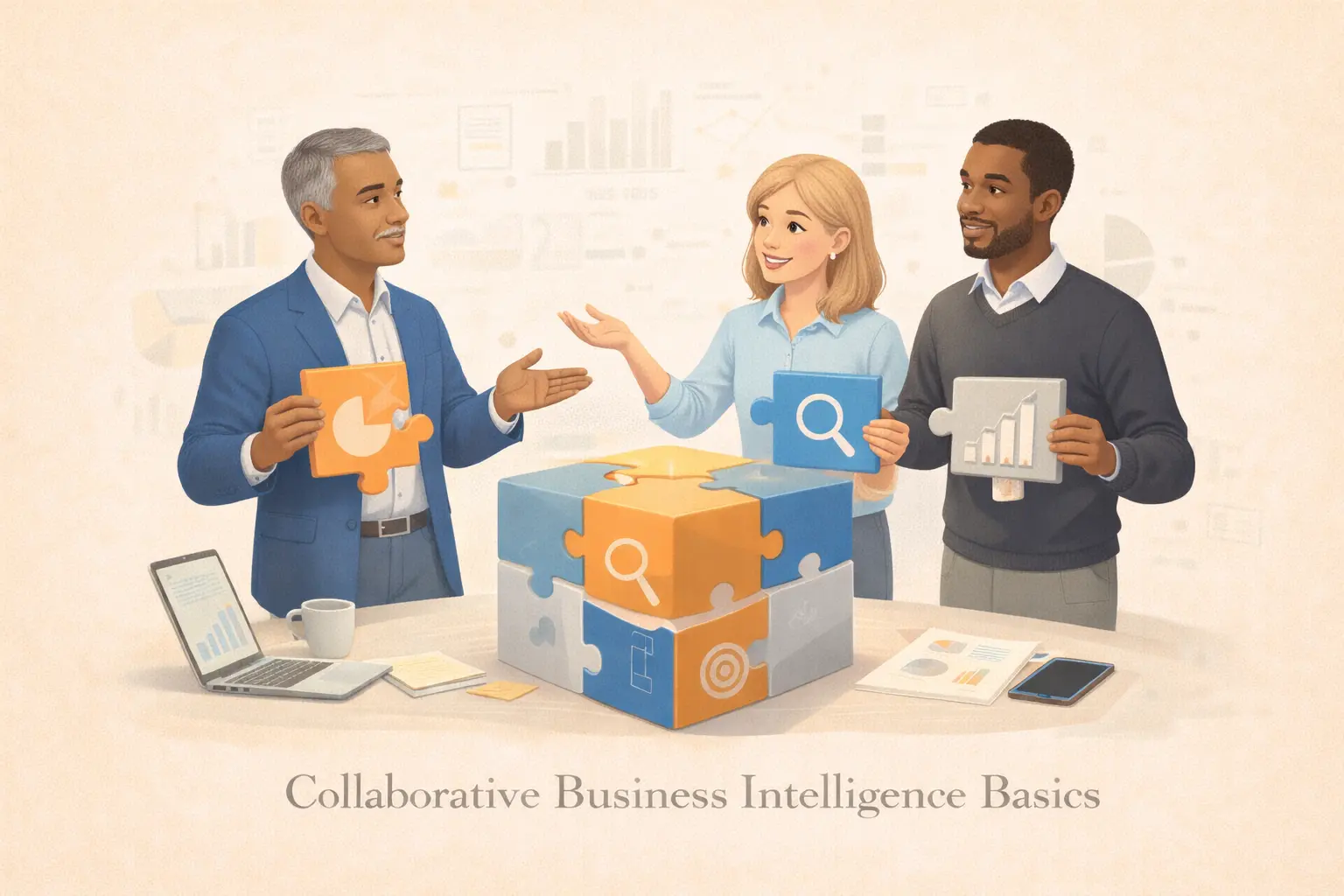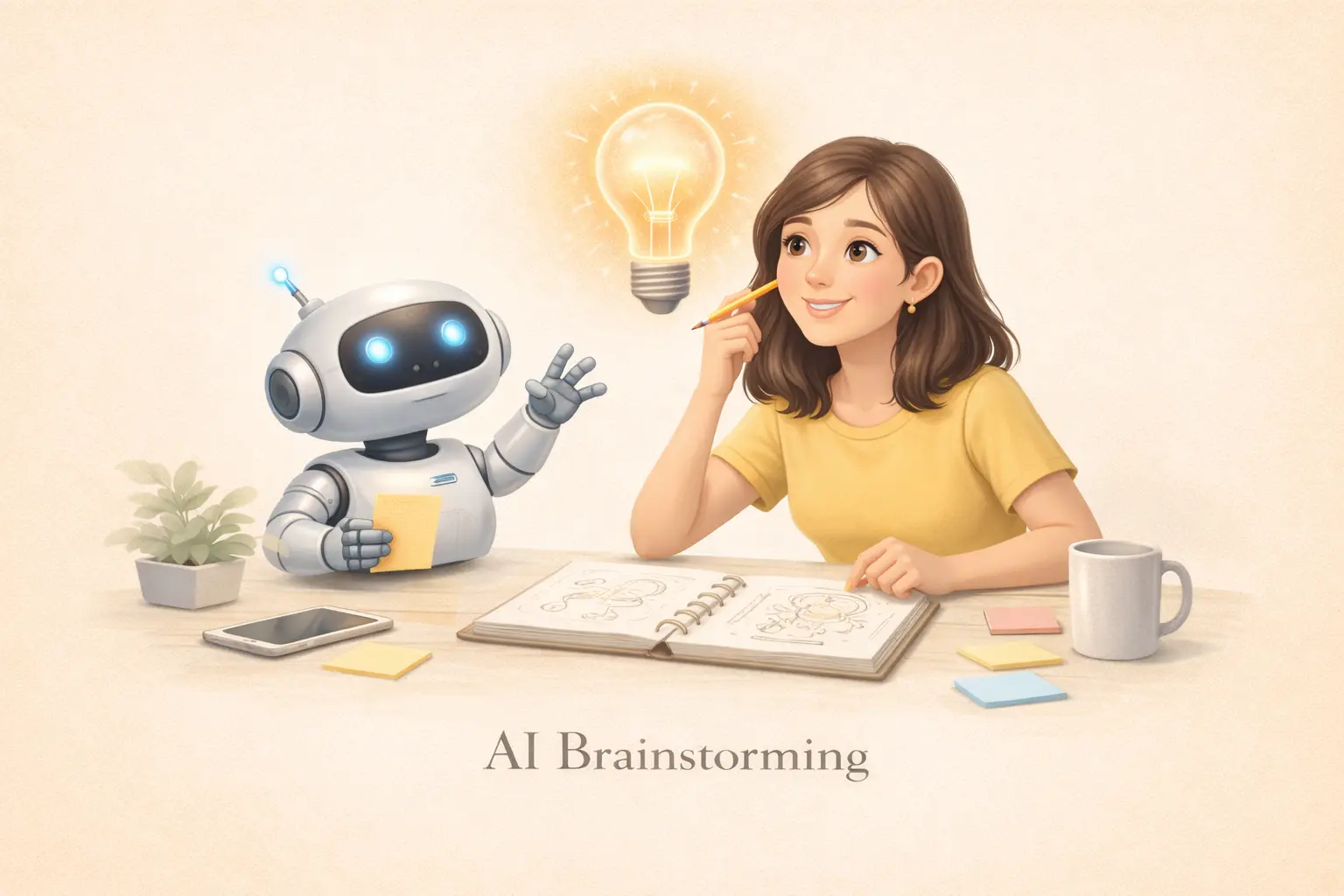Top 21 AI Workflow Tools in 2025 for Faster Automation
Top 21 AI Workflow Tools for 2025 · 1. Appian · 2. Pega · 3. Zapier AI · 4. Make · 5. n8n · 6. Pipedream · 7. Whalesync · 8. Moveworks · 9. Box AI · 10. Domo AI.

Why AI Workflow Tools Matter in 2025
AI workflow tools are no longer “nice-to-have” add-ons—they’ve become the central nervous system of intelligent organizations.
With data volume doubling every 12 months and teams relying on dozens of disconnected software systems, the need for seamless orchestration has reached a breaking point.
AI workflow automation platforms bring order to this chaos. They connect CRMs, analytics platforms, communication tools, and databases into a living pipeline, where each event triggers intelligent responses downstream.
According to IDC, organizations implementing AI orchestration frameworks experience a 35% improvement in decision-making speed and a 45% reduction in redundant operations. In 2025, the conversation has shifted from “Can we automate this?” to “How fast can we connect and optimize everything we already use?”
What Makes a Great AI Workflow Tool
A great AI workflow tool does more than automate—it creates a feedback-driven ecosystem where decisions improve with every cycle. Let’s unpack what defines the leaders in this space.
1. End-to-End Integration
True AI orchestration means no silos. The best platforms integrate every layer of your data infrastructure—from structured CRM entries to unstructured Slack messages or IoT signals.
For instance, an insurance company using Pega or Appian can pull data from policy systems, emails, and third-party risk models into one automated underwriting process. This kind of integration eliminates friction between data capture, evaluation, and execution.
Integration isn’t just about APIs—it’s about semantic alignment. Modern AI workflow tools use connectors that understand context, ensuring the meaning of “customer,” “case,” or “opportunity” stays consistent across platforms.
2. Adaptive Intelligence
While traditional RPA follows static rules, AI workflow tools learn from outcomes. If an email classification workflow mislabels messages, the system adjusts thresholds or retrains models automatically.
Adaptive systems rely on feedback loops—feeding real performance data back into machine learning pipelines. This self-learning capability transforms workflows from rigid automation into dynamic cognitive systems that evolve alongside business changes.
3. Low-Code / No-Code Flexibility
Democratization is key. AI workflows must be accessible to business users while remaining extensible for engineers.
Modern tools provide drag-and-drop interfaces combined with natural language prompts. A marketing manager can now type “Build a workflow to alert sales when a lead score exceeds 90,” and the platform auto-creates it—integrating CRM, Slack, and email steps automatically.
Meanwhile, developers can enrich this workflow by embedding APIs, custom models, or webhook triggers.
4. Built-In Governance and Compliance
AI workflows often automate decisions that affect customers, finances, and legal obligations. That’s why leading platforms build compliance logic into their architecture—from encrypted data transit to explainable decision trails.
For example, Appian’s audit trail ensures every automated action (like rejecting a loan or generating a quote) is timestamped, attributed, and reproducible.
In regulated sectors like healthcare or banking, such traceability turns AI from a potential liability into a trusted asset.
Top AI Workflow Automation Tools in 2025
1. Appian
Appian remains one of the strongest orchestration engines for enterprises. It excels in complex, compliance-heavy environments such as finance, insurance, and healthcare.
With built-in machine learning, predictive analytics, process modeling, and case management, Appian can automate deeply intertwined workflows at scale. Its governance layer is one of the strongest in the market, making it ideal for regulated industries.
Best for: Large enterprises with strict compliance requirements.
2. Pega Platform
Pega combines intelligent automation with a powerful decisioning engine capable of real-time “next best action” recommendations.
Its process mining module helps enterprises uncover inefficiencies before automating them, making it especially valuable for global compliance operations.
Best for: Cross-department automation at global scale.
3. Whalesync
Whalesync has become a favorite for startups and marketing teams because it synchronizes databases (Notion, Airtable, HubSpot, Webflow) instantly.
Its AI-based schema mapping reduces manual API setup, making data flows faster and less error-prone.
Best for: Startups, creators, and marketing operations.
4. Aisera
Aisera specializes in conversational AI for enterprise service teams.
Its NLP models automate service desk tickets, HR workflows, customer support interactions, and internal knowledge retrieval.
Best for: Large organizations with high-volume service workloads.
5. Moveworks
Moveworks uses enterprise LLM models to automate ITSM and HR operations. Employees can resolve common requests through natural-language conversations—password resets, system access, policy questions, onboarding, etc.
Best for: Enterprises seeking an employee productivity AI layer.
6. Box Relay
Box provides one of the strongest document workflow stacks. Users can auto-summarize, classify, tag, validate, and route documents securely.
This is valuable for legal teams, schools, research organizations, and content-heavy industries.
Best for: Knowledge-heavy organizations with high document volume.
7. Zapier
Zapier allows you to create workflows by simply prompting:
“Create a workflow that saves every Typeform response to Airtable, drafts an email summary, and posts key metrics to Slack.”
It generates multi-step automation in seconds.
Best for: SMBs, creators, freelancers, and teams without engineers.
8. Kuse
Kuse represents a newer category of AI-powered workspaces.
It integrates file management, research, writing, structured output generation, and multi-step workflow creation into a single visual canvas.
Users can upload PDFs, spreadsheets, recordings, or notes—and Kuse converts them into workflows, structured briefs, reports, documents, or task sequences.
Best for: Students, founders, marketers, knowledge workers, and teams needing an AI-first workspace.
9. Notion AI
Notion AI extends Notion into an intelligent workspace.
Teams use it to automate content workflows, research tasks, product documentation, internal knowledge bases, and project summaries.
Best for: Product, marketing, and documentation-heavy teams.
10. Make.com
Make.com enables non-technical teams to create highly sophisticated multi-branch workflows.
Its drag-and-drop interface supports real-time triggers, API calls, webhooks, and LLM reasoning nodes.
Best for: Growth teams, automation engineers, technical PMs.
11. Microsoft Power Automate
For Microsoft 365 companies, Power Automate offers deep integration with Teams, SharePoint, Outlook, Dynamics, and Copilot AI.
It also supports RPA for legacy system automation.
Best for: Enterprise teams using Microsoft products.
12. UiPath
UiPath remains the leader in robotic process automation.
Its AI computer vision and ML-powered task modeling make it ideal for automating repetitive back-office processes in finance and insurance.
Best for: Operations-heavy enterprises.
13. ServiceNow Flow Designer
ServiceNow provides strong cross-department workflow capabilities, including ITSM, HR onboarding, procurement, and internal service centers.
Its governance features are enterprise-grade.
Best for: ITSM + HR teams at scale.
14. n8n
n8n is highly customizable, self-hostable, privacy-friendly, and developer-oriented.
It enables custom code steps, AI nodes, and advanced branching logic for technical teams.
Best for: Engineers and privacy-first companies.
15. Digital First AI
Digital First AI generates marketing workflows, campaign strategies, and playbooks using industry benchmarks and machine learning.
Many solo founders use it to build automated GTM pipelines.
Best for: Growth marketers, founders, solopreneurs.
16. Tines
Tines focuses on security operations and incident response.
Its automation workflows help SOC teams detect, triage, and resolve threats more efficiently.
Best for: Security and compliance teams.
17. Workato
Workato connects enterprise databases, SaaS tools, revenue systems, and APIs.
Its “recipes” combine AI logic with automation to orchestrate cross-department workflows.
Best for: Large companies with complex SaaS stacks.
18. DatoCMS Automations
DatoCMS offers rich media workflows, SEO automation, content tagging, publishing rules, and AI-based content extraction for digital teams.
Best for: Content marketing and editorial operations.
19. HuggingFace Agents
HF Agents allow teams to build custom LLM agents, multimodal pipelines, and automation logic using open-source models.
Best for: AI researchers, ML engineers, data science teams.
20. IBM Watson Orchestrate
Watson auto-generates workflows through conversational input.
Teams can automate repetitive HR tasks, sales processes, onboarding, and administrative work.
Best for: Large enterprises investing in AI assistants.
21. Klaviyo AI
Klaviyo AI powers audience segmentation, lifecycle automations, predictive analytics, and personalized email/SMS flows.
Best for: DTC brands, eCommerce marketers.
AI Workflow Generators: The Next Step Beyond Automation
If workflow tools automate logic, AI workflow generators automate creation itself.
These systems interpret natural language prompts and dynamically build workflows—including triggers, conditions, and integrations—without human configuration.
Imagine typing:
“Create an AI pipeline that routes customer complaints by sentiment, summarizes them weekly, and sends an insight report to the CX manager.”
An AI workflow generator like Zapier AI or Aisera Composer can instantly:
- Detect “sentiment” as an NLP model requirement.
- Connect your support inbox and data visualization tool.
- Generate logic for weekly aggregation.
- Design the workflow’s end-to-end structure in seconds.
This shift from configuration to co-creation represents the next wave of workflow intelligence.
It enables rapid experimentation, allowing non-technical teams to build, test, and deploy automation in hours rather than months.
More advanced generators also integrate context memory, remembering prior user actions or templates to improve new workflows automatically—essentially becoming AI copilots for business orchestration.
Learn how AI workflow pipelines function end-to-end in What Is AI Workflow Automation and How to Build Smarter Business Pipelines in 2025.
Compliance and Security in AI Workflow Tools
As AI workflows increasingly touch sensitive data—from health diagnostics to customer financials—compliance isn’t optional; it’s existential.
Modern tools address this through three key frameworks:
1. Explainable AI (XAI)
Top workflow tools now feature visual dashboards that allow users to trace why an action occurred. For example, if an AI model denies a credit application, compliance teams can review which parameters (credit score, income, employment duration) influenced that decision.
2. Zero-Trust Architecture
Leading platforms embed zero-trust principles, meaning every access request—human or automated—is continuously verified. Encryption at rest and in transit, plus granular permissioning, ensures sensitive workflow data is never exposed.
3. Regulatory Alignment and Data Residency
Many workflow generators now offer geo-specific data controls. Financial institutions can choose to store data exclusively in EU servers (GDPR) or U.S. regions (CCPA).
Built-in data retention policies and model versioning ensure that even AI predictions comply with audit timelines.
4. Continuous Compliance Monitoring
Unlike static systems, AI workflow platforms track compliance status dynamically. Dashboards alert teams when new automation exceeds approved thresholds or interacts with restricted datasets.
This shift from periodic to real-time compliance represents a major leap forward in risk management.
Integrating AI Workflows into Enterprise Systems
Integrating AI workflows requires a blend of architecture design and change management. Successful organizations follow a layered rollout:
- Discovery: Identify the most repetitive or data-intensive tasks.
- Pilot and Validation: Launch small-scale workflows, collect feedback, and fine-tune ML models.
- System Integration: Connect existing tools—CRM, ERP, analytics—using standardized APIs.
- Feedback and Governance: Create monitoring dashboards that track output quality and compliance metrics.
- Cultural Adoption: Train employees not only how to use workflows but when to trust and refine them.
Enterprises that follow this path typically report faster scaling and smoother cross-department adoption.
Explore applied integrations in AI-Driven Workflow Automation in Dealerships: From Service Communications to Compliance.
The Emerging AI Workflow Stack
In 2025, leading organizations use a three-tier AI workflow architecture that blends automation, intelligence, and experience layers.
1. Automation Layer (Execution Backbone)
This layer handles workflow orchestration—triggering actions between systems like Salesforce, Slack, and Workday. Tools such as Appian or Pega act as the “conductor,” ensuring tasks flow smoothly across systems.
2. Intelligence Layer (Analytical Core)
Here lies the brain: machine learning models, NLP engines, and predictive analytics. It interprets input data, draws conclusions, and updates downstream systems.
Advanced systems embed fine-tuned LLMs for summarization or GPT-based reasoning, allowing contextual decision-making that goes beyond simple triggers.
3. Experience Layer (User Interface)
This is where users interact with the AI. Instead of navigating dashboards, they can simply ask, “Show me this week’s workflow exceptions” via Slack or Teams.
AI copilots then deliver answers directly inside the collaboration tool, turning every employee into a “workflow participant.”
Together, these layers form a unified orchestration fabric—allowing business logic, data intelligence, and user experience to function as one system.
Common Challenges When Choosing AI Workflow Tools
Choosing the right AI workflow tool isn’t about price—it’s about alignment between data maturity, organizational readiness, and scalability goals.
One major challenge is vendor fragmentation. Many tools specialize in single functions (data sync, analytics, RPA), leaving enterprises juggling multiple licenses. Organizations should look for platforms that integrate seamlessly via open APIs to avoid future lock-in.
Another issue is data inconsistency. AI workflows thrive on structured, high-quality data; missing or duplicated entries can degrade model accuracy. Before adoption, companies must invest in data standardization and governance pipelines.
Change management remains equally critical. Employees must understand that AI is not replacing them but augmenting their roles. Training programs and internal ambassadors can help build trust and accelerate adoption.
Lastly, cost visibility is often overlooked. While no-code tools reduce engineering burden, large-scale orchestration can still generate hidden costs—API calls, model retraining, or compliance audits. A transparent ROI model should accompany every AI workflow deployment.
By addressing these challenges proactively, companies can ensure their automation investments evolve into sustainable competitive advantages, not short-lived experiments.
Conclusion
AI workflow tools and generators have redefined how organizations operate, transforming workflows from static rule sets into dynamic, learning systems.
By combining automation with adaptive intelligence and compliance rigor, these tools empower teams to move from reacting to predicting, from managing data to mastering it.
In 2025, the best businesses won’t just adopt AI—they’ll architect their workflows around it.
FAQs
1. What are AI workflow tools?
AI workflow tools connect automation, machine learning, and orchestration to enable seamless communication between business systems. They help organizations reduce manual work and make faster, smarter decisions.
2. What is an AI workflow generator?
An AI workflow generator uses natural language prompts or templates to automatically create end-to-end workflows—identifying steps, data connections, and actions in seconds.
3. How do AI workflow tools enhance compliance?
They provide explainable AI dashboards, role-based permissions, and real-time audit logs, ensuring every automated decision can be tracked and justified for regulators.
4. Which AI workflow tools are ideal for small teams?
Tools like Whalesync and Zapier AI are lightweight, affordable, and perfect for startups or marketing teams that want quick integration without coding.
5. What are common pitfalls in adopting AI workflow automation?
Poor data hygiene, lack of governance, fragmented tools, and weak user onboarding. Overcoming these requires strong leadership, data readiness, and continuous monitoring.
6. How can AI workflow tools transform dealership operations?
They automate lead distribution, service scheduling, and compliance checks—creating consistent, personalized experiences across departments.